Sessions
Select the Sessions tab.
The table shows the session details of users logged in. It shows the below information:
User ID – User ID of the user.
MAC Address – MAC Address of the user.
IP Address – IP Address of the user.
SSID
Session Start - Start date and start time of the session.
Session End – End date and end time of the session.
Last Active – Date and time of last activity by the user.
State
Download Session – Amount of download data used
Upload Session – Amount of upload data used
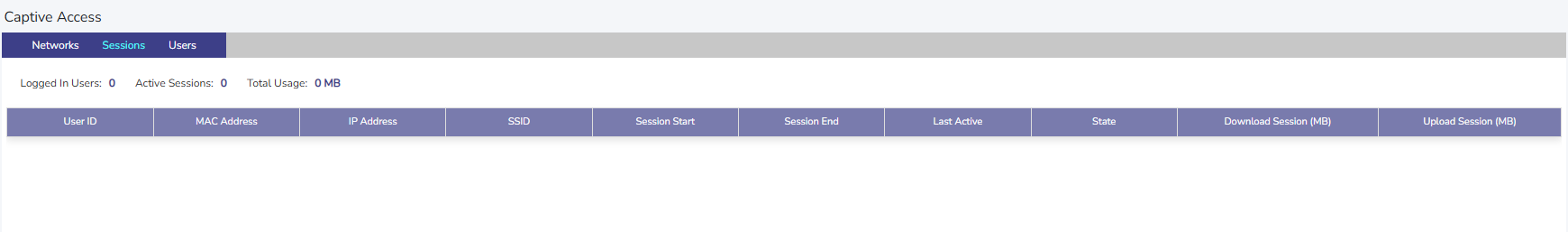
Sessions
