VPN
VPN allows the EdgeOS System to route VPN access networks to a VPN Server; this is most utilized between EdgeOS Systems.
The VPN configuration involves the following steps.
· Creation of the VPN Client profile. The user needs to provide an Alias name for the Client and Access Network/subnet which is allowed from the client. Once the New client is created the Client configuration can be downloaded.
· Downloading of the client configuration from the server and applying the configuration by clicking the “New Connection” on the VPN Client end point.
· Configuring VPN on an Access Network, for details see section Figure Configuring VPN.
Note: The above steps just create the VPN tunnel between the end points. To route the Access Network traffic through the VPN, edit the Access Network configuration to pick the configured VPN end point to route. See Table Connected Network Information.
To access the VPN section, perform the following steps.
Steps
· Select the VPN option from the side bar.
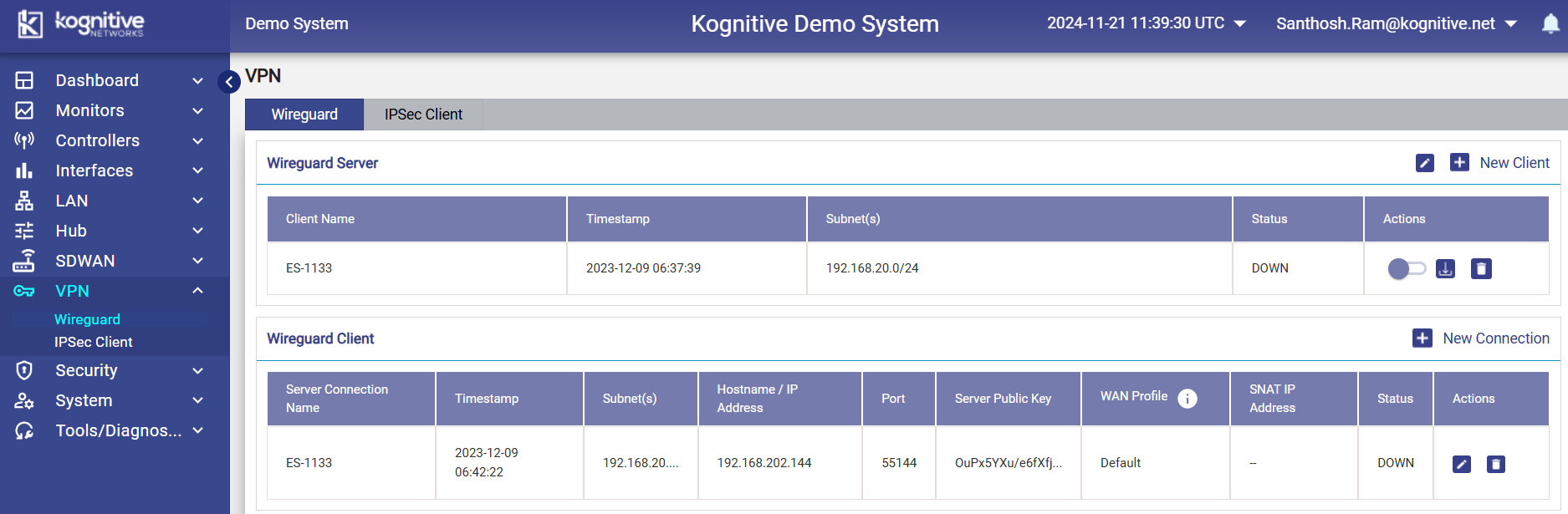
VPN
VPN server needs the Public IP Address and the Listening Port to be configured. The Public IP Address must be fetched from the Internet gateway where the EdgeOS System is connected, and the port forwarding must be enabled on the gateway as well.
